How to not automatically download images on WhatsApp.
Do you often automatically downloading if someone send photo, video or other files on WhatsApp? Although usually the size is not too big, but if too much, sooner or later it will over make the storage full. Indeed, you can delete these files, but you can also prevent them from automatically downloading with these easy ways.
iOS
- Open WhatsApp, select Setting in the lower right corner.
- Select Data and Storage Usage.
- Click Photo and select the Never option.
To be maximum, do the same for Video, Audio and Document.
Android
- Open WhatsApp, click the three-point icon in the top right corner.
- Select Setting
- Select Data and Storage Usage.
- Select the option When Using Cellular Data, followed by checking Photos, Videos, Audio and Document.
Do the same with the option When Connecting with WiFi and When Roaming.