How to See Your Message in WhatsApp Group is Already Read
Perhaps you have known the WhatsApp feature that the blue double check symbol is the sign that your personal message is read by the receiver. But in the WhatsApp group, you can check it in other way. You have to open the group chat and touch your message for few seconds, then choose the letter ‘i’ on the top of your smartphone screen. From there you can see who have read your message, with details of the date and time they read it. Only when the whole members received and read your message then the double check symbol will turn blue. Good luck checking!