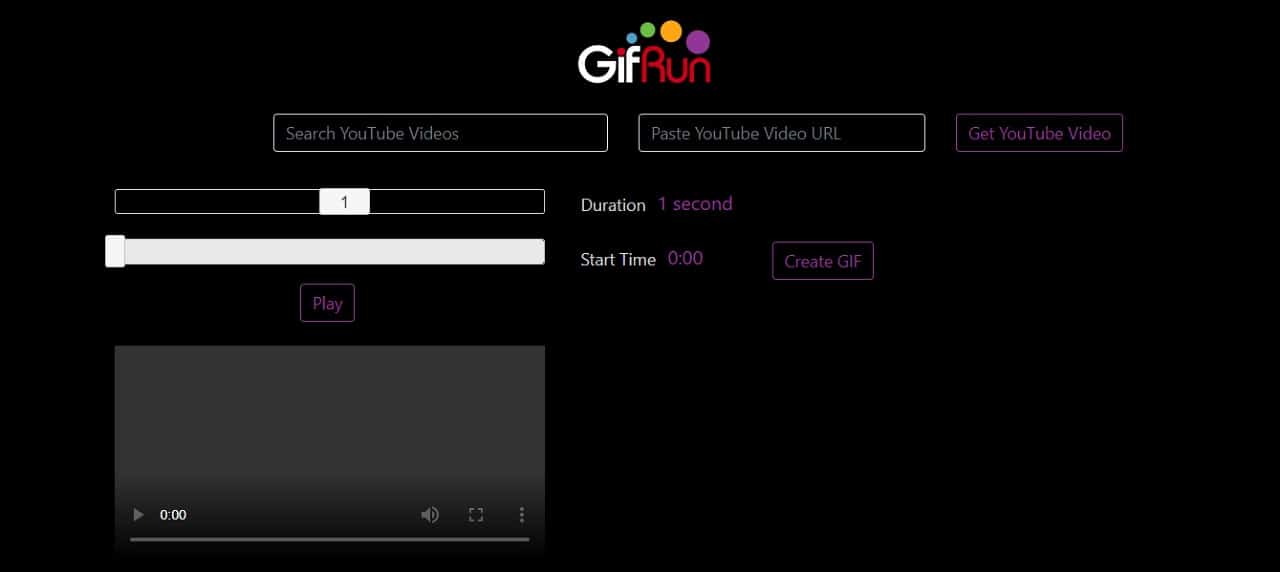
Easy ways to make a GIF from a YouTube video.
GIFs are one of the most fun things of using the internet. And sometimes you would want to create a GIF out of a YouTube video that you’re watching, but you don’t know how. Don’t worry, we’ve got your back.
1. Go to YouTube and open the video which you want to create a GIF out of. Type “gif” before YouTube in the URL, and hit enter. For instance, if the URL is www.youtube.com/checkinjakarta, www.gifyoutube.com/checkinjakarta. You’ll be redirected to gifs.com site, where you can choose the start time, end time, and duration of the GIF.
2. Once you’ve defined all parameters, you can hit Create GIF button. On the next screen, you can name the GIF, attach tags, and hit Next to see your GIF.
3. To download the GIF, you need to sign up. Once you’ve done that, you can log in, and download the gif in the original or small size.
Alternatively, you can use https://gifrun.com, which lets you search for YouTube videos directly from the site. You can also paste URL of a video to create a GIF. Once you’ve selected the video, select the starting point, duration, and hit Create GIF. The site also shows you a preview of the GIF on the side, and a button to download it. Easy, right?