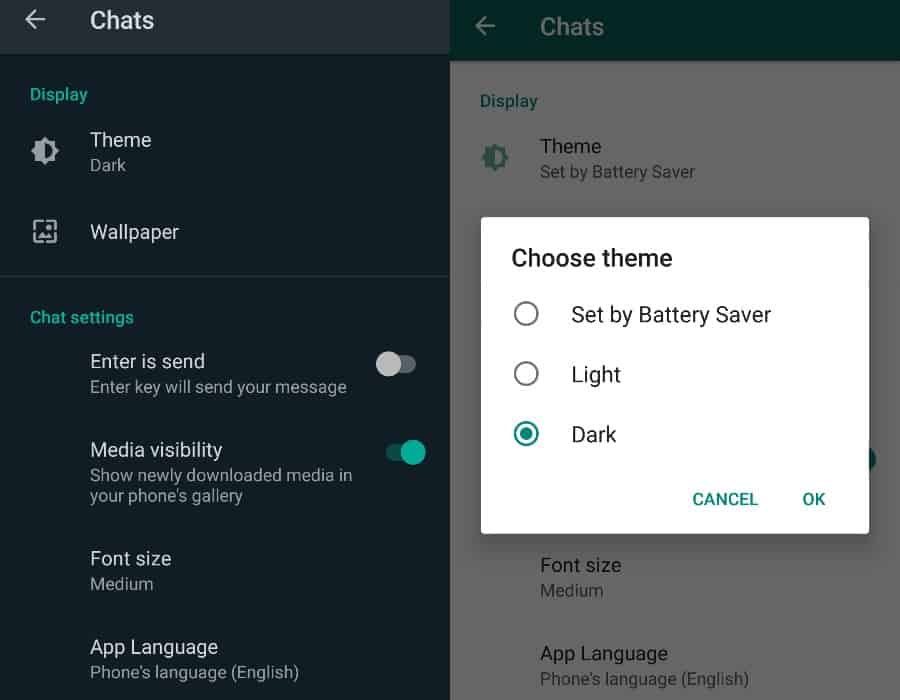
WhatsApp release beta version of dark mode feature.
After Instagram released its beta version of dark mode feature, now it is WhatsApp's turn to release the feature. WhatsApp users on Android smartphones can already try out dark mode feature.
This feature can only be used by users of the latest Android version of WhatsApp beta app. To get it, users must join WhatsApp beta tester on Google Play Store or download the latest WhatsApp beta APK file. But, the second way is a bit risky because it is outside Google Play Store.
Unlike Instagram dark mode, which is so black, the display of WhatsApp dark mode is not too black, even more gray. To change WhatsApp display into dark mode, users can follow the steps below.
- Make sure you use WhatsApp beta version 2.20.13 for Android.
- Open WhatsApp app, then select three points icon on the upper right corner of WA screen.
- Select "Settings" menu, then select "Chats".
- Select "Theme" menu. Then you’ll see three settings, "Set by Battery Saver" to set dark mode display according to your phone battery condition, "Light" for normal display, and "Dark" for permanently dark display.
Dark mode has the benefit of reducing the light emitted by your phone screen. In addition, the dark mode feature can also save your battery power, especially if your smartphone uses an OLED or AMOLED screen.
Top Picture Source: www.tme.net