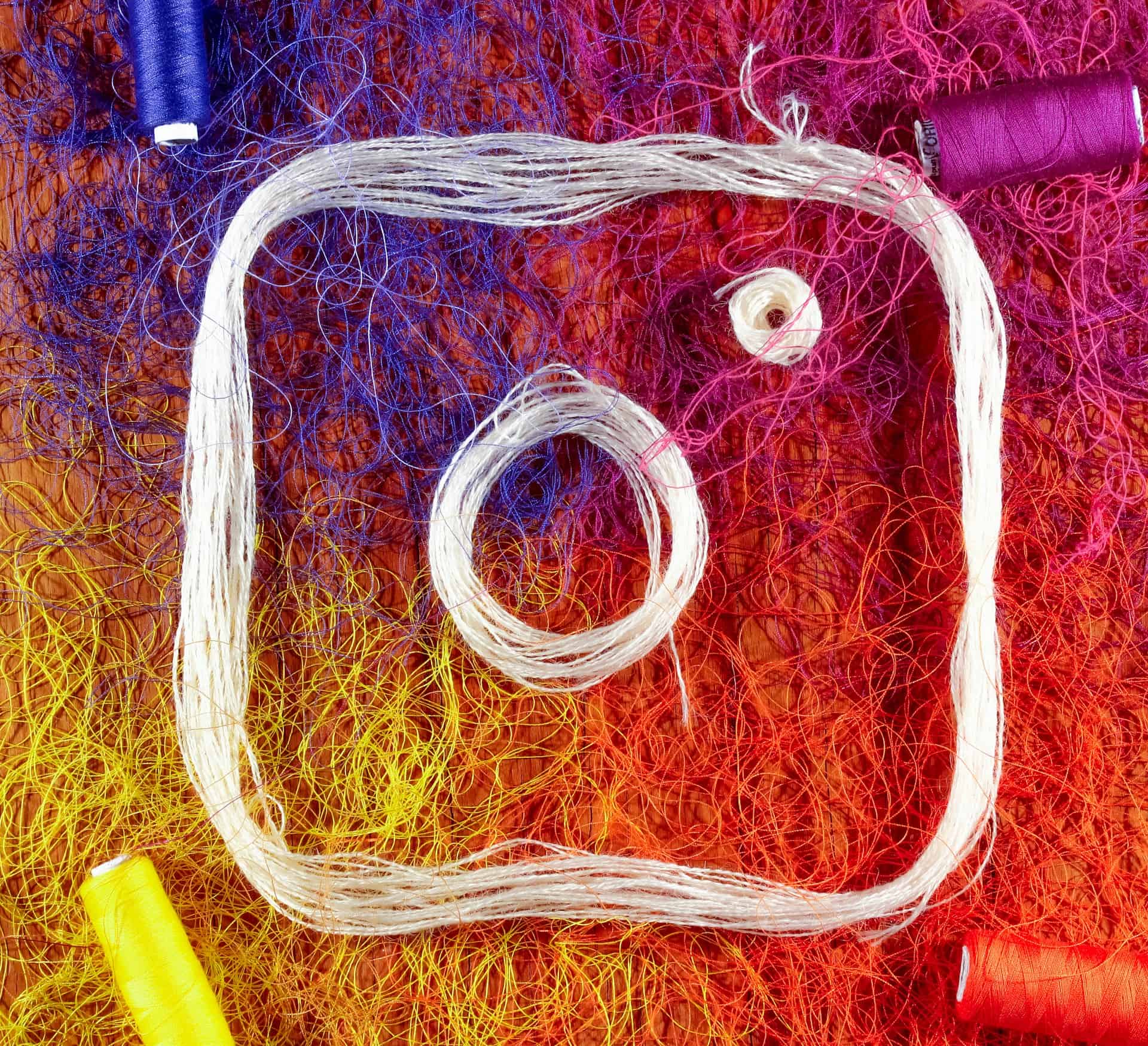
Numerous Instagram posts with the caption "Gold" have been posted recently. What does it signify? Keep reading and scrolling!

Second, open the inbox or direct message (DM) section on Instagram.
Third, click "Add Note" in the upper left corner, right above your profile photo.
Fourth, write the message or note you want to share with a maximum of 60 characters.
Fifth, choose whether to share the note with "Followers" or "Close Friends."