Instagram provides a new feature to save your mobile data.
We can say that Instagram has become a popular social media application. Unfortunately, the more often you open Instagram, the more mobile data is sucked up to load photo or video content. But do you know that Instagram provides a new feature that can help you save your mobile data?
The feature is only available for Android smartphones and targets developing countries with limited internet access. Way to activate Instagram data saving mode is quite easy, through the "Settings" menu, then select "account", then "Cellular Data Settings". Activate the "Data Saver" option by sliding the button to the right. If it's active the color will be blue.
Users can choose one of three options to adjust the resolution in their Instagram feeds. You can select "Never" option, if you don't want Instagram to display high-resolution photos or videos. Select "WiFi Only" option, if you want to load high-resolution photos or videos while using WiFi. The last option is "Cellular and WiFi", if you want to load high resolution photos or videos using mobile data and WiFi.
If you choose the last option, it means that the photos and videos contained in your Instagram feed will always be high resolution. The data saving mode can be used by Instagram users in Indonesia starting on June 5, 2019. Instagram calls this data saving mode to appear gradually globally.