Online PDF compress websites.
You who work or study may often find files in PDF format. Yes, PDF documents are really needed in the world of work or for those who want to apply for work in a company. This type of file is considered safe because it can’t be edited by the party who received the file.
The problem is that often we are required to upload or send small PDF files of around 100 to 300KB only. In fact, PDF size can be up to 2 mb or even more. Then, how to reduce the size of PDF file? Don’t worry! Alinear has the solutions.
The only way to shrink a PDF file is to compress it. You don't need to install any software or apps, because now there are many online compress websites that you can use to compress documents in a very easy way. Here are online compress websites that you can visit.
1. PDFCompressor
PDFCompressor is a very simple PDF compression website. The advantage of this site is that it doesn’t change pixels or dot density per inch at all from the original document. Although PDFCompressor doesn’t provide an option for compressed file quality, PDFCompressor provides a direct document download link so it’s faster and more efficient.
How to use it is very easy. Open pdfcompressor.com, just then upload your PDF file that’ll be compressed. Just wait a few seconds and the compressed PDF file can be downloaded immediately.
2. ILOVEPDF
The next PDF compress website is ILOVEPDF. Go to the page www.ilovepdf.com, then click the "Select PDF Files" button or you can also drag PDF file onto the button. After that, you can choose three compression menu, Extreme, Recommended, and Less. You can choose Extreme or Recommended to change PDF file size into 100kb. After selecting, just click the Compress PDF button. Wait a few seconds and the PDF file is ready to download.
3. Smallpdf
The way this PDF compress website works is almost the same as ILOVEPDF. However, Smallpdf also provides the option to upload documents from Google Drive or Dropbox. On smallpdf.com, you can choose Basic Compression, with a compression result of 40% or around 800 kb; and Strong Compression with up to 75% compression result. For Strong Compression option, although it’s paid feature, but you can try the free trial. File that have been compressed can also be directly used as an attachment via Gmail. Good luck!
Image by pixabay.com/users/vowblog_official