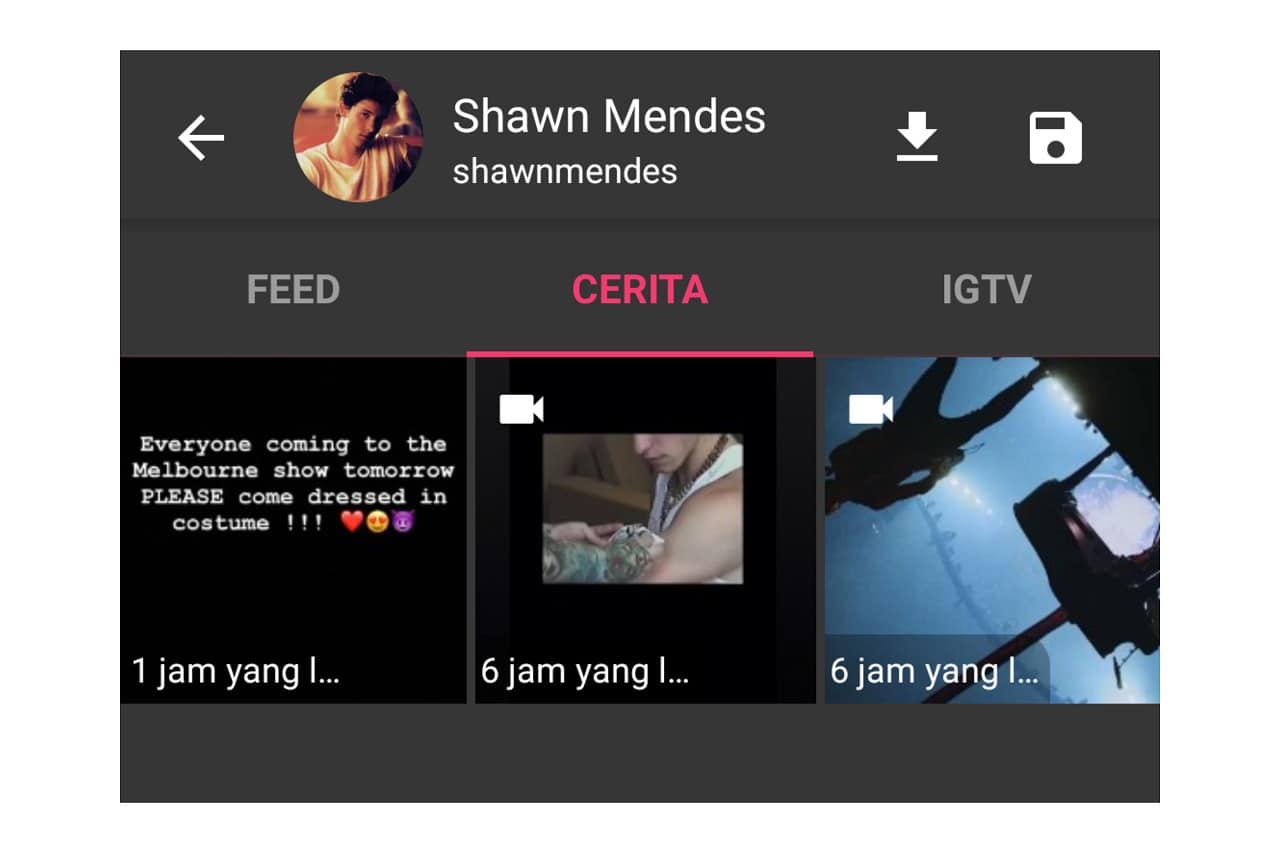
Apps to download Instagram Stories belonging to other users.
Instagram Stories started as a knock-off of Snapchat’s very similar feature, but it has grown to be incredibly popular with more than 500 million daily active Stories users worldwide. Stories offer an ephemeral, more casual way to share content with your friends and followers that doesn’t live permanently in your main Instagram feed.
Stories can be shared either to all of your followers or to a select few through the close friends option. Images and videos posted to your story remain visible for up to 24 hours; after that, they disappear forever, but you can access them from your private archive and even choose to show select stories permanently as “highlights” on your profile page.
You can also save your stories to your phone’s photo library, either by saving each image or video independently or downloading the entire story as a single video. This is useful if you want to share the content with another social media platform, like Twitter. But, what if you want to save someone else’s story?
For still images, the easiest way to save a story is simply to take a screenshot. Unfortunately, screenshots don’t really work for video stories, however; if you want to save other people’s videos, you need a third-party app.
On iOs
Go to the App Store and download Repost Story for Instagram. The app is fairly straightforward, just give it access to your photo library and then search for an Instagram username. The app also allows you to watch Stories anonymously, so your crush will never know you’re watching. The Story Creator tool also helps you recreate your old photos or videos with a new date.
On Android
The Android app that you can use is Story Saver, available for free from the Google Play store. As with Repost Story on iOS, you will have to log into your Instagram account to get started. The main page shows you all the Stories that your followers have posted, but you can also search for other users in the search bar.
Select the photo or video you want and then tap Save. The photo will show up in your Gallery or the Story Saver folder. Regardless of how you save a story, it’s best to make sure you’re doing so with the permission of the person who posted it. This is especially important if you’re going to share the content in your own story or feed.