Do you worry about someone peeking at your WhatsApp in public or at the office? If so, consider trying this method.

2. Search for 'Privacy Extension for WhatsApp Web' in the search field
3. Choose the extension developed by sukaslen.com
4. Click on 'Add to Chrome'
5. Follow the installation process
6. Open WhatsApp Web in Google Chrome
7. Select the installed extension
8. Press 'Alt+X' to activate the blur effect on WhatsApp Web.
The chat blur feature is also available in another Chrome extension:
1. Open the Google Chrome browser and go to Link
2. Search for 'WA Web Plus for WhatsApp' in the search field
3. Choose the extension developed by wawplus.com
4. Click on 'Add to Chrome'
5. Follow the installation process
6. Open WhatsApp Web in Google Chrome
7. Select the installed extension
8. Set the blur effect as desired.
1. Open the Mozilla Firefox browser
2. Install 'Privacy Extension for WhatsApp Web'
3. Open WhatsApp Web
4. Press the Alt + X keys, and the chat display will become blurry
5. To view or read, move the cursor