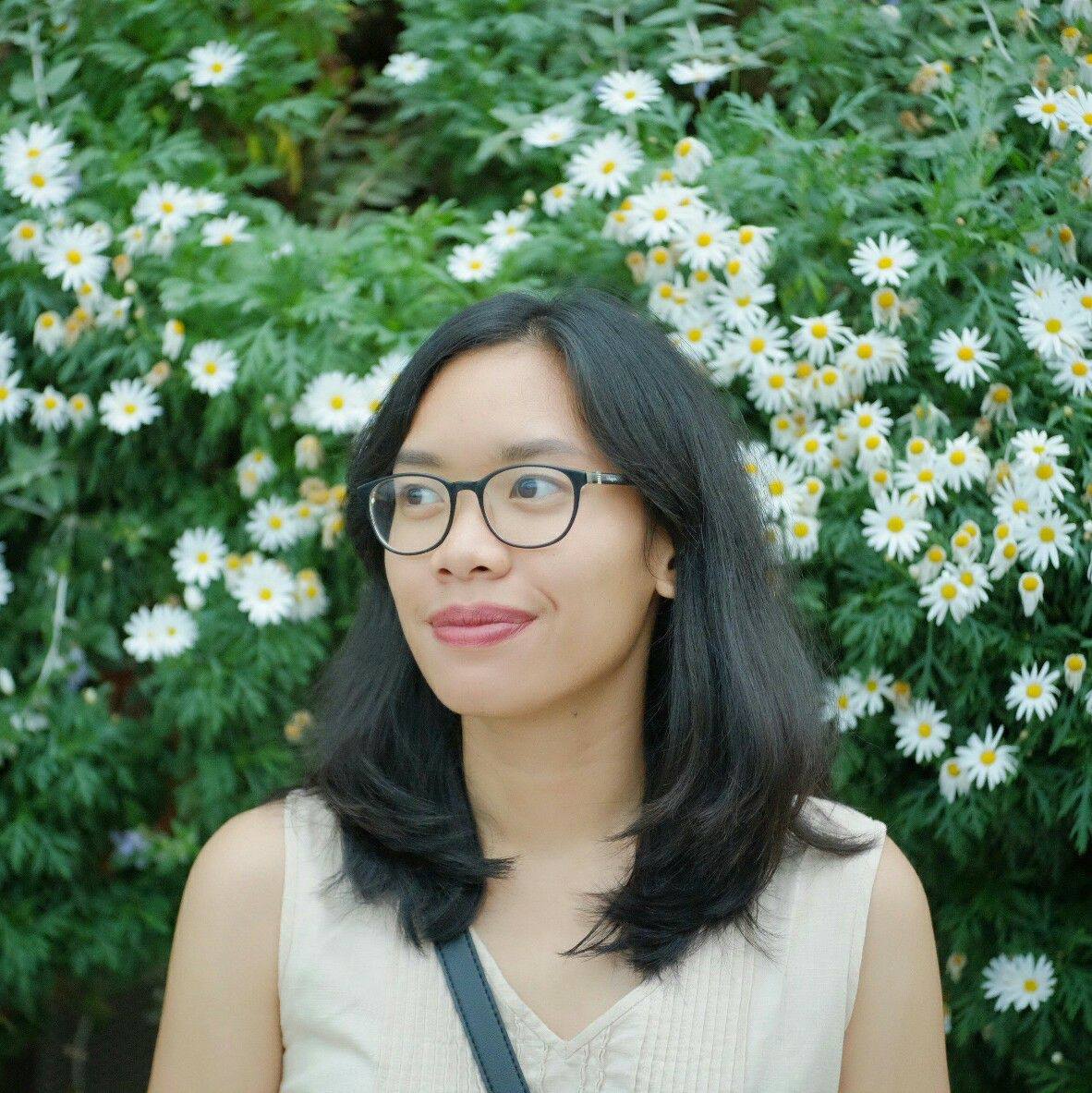9 Tricks to Boost Your Wi-Fi Connection
A weak Wi-Fi signal can be a disruption to your activities. Moreover, if you need Wi-Fi connection to do your work. Well, it’s terrible if you have a problem on your Wi-Fi, right? For that, Alinear will give you 9 tricks to boost your Wi-Fi connection. Check this out!
1. Have a Speed Test Check
The first thing you need to do is to check on the speed test. You can go to http://www.speedtest.net with your Wi-Fi connection and also try with LAN cable connection. By using those two connections you will know if the problem is on your Wi-Fi or your internet service provider. If both connections are bad, it means the problem is on your internet provider. Just contact your internet provider.
2. Pay Attention to Your Router’s Position
Is your router already placed in the right position? Keep in mind that router has a function to emit signal to all direction, so it is better to place the router in the middle of the room. Avoid placing it near the window, because your Wi-Fi signal will be wasted to outside of your house and will not reach all of the rooms in your house. The router also needs to be placed in higher place, such as on the table, shelf, or cupboard. This position will be more useful because router tends to send the signal to the bottom.
3. Make Sure Your Router’s Antenna is on Vertical Position
If the router’s antenna placed vertically, it will make the router emit the signal horizontally, so it will ease the distribution of the Wi-Fi signals to all over the room.
4. Place the Router in a Spacious Area
Furniture material can absorb router’s signal, that’s why don’t place the router between big-sized furniture such as wardrobe and walls, moreover putting it in inside a cupboard because the Wi-Fi signal will be interfered. Even so, avoid placing the router on the floor because the Wi-Fi signal is hard to go through solid materials such as concrete, cement, or metal.
5. Keep the Router Away from Other Electronic Devices
Yup, because the router has a function to catch and emit signal, it is better to keep the router away from electronic devices that also needs signal such as phones, television, microwave, and others. Devices that emit electromagnetic signal will also weaken the Wi-Fi signal.
6. Put the Router in an Occupied Place
The room where the router is will be the place that has a strong Wi-Fi signal. That’s why it is better to keep it in a room where you occupy a lot to browse the internet.
7. Check the Position for Receiving the Best Signal
Wi-Fi signal strength can be checked with applications such as Cloudcheck and Amped. It will inform you on which part of the room has the best signal.
8. Personalized Router’s Software
On the bottom part of the router or in the manual book of the router, it’s usually written a certain IP address. This address can be used to have personalize settings on the router’s software. On the settings menu, you can change the router’s channel frequency. From the available 14 channels, choose channel 1, 6, and 11 which usually have the most stable signal.
9. Buy a New Router
If you have tried all of those ways and already sure that the error isn’t from your internet provider, the next best way is to buy a new router with a stronger signal distribution. Don’t forget to apply the tricks above on your new router so it will have a maintained function.