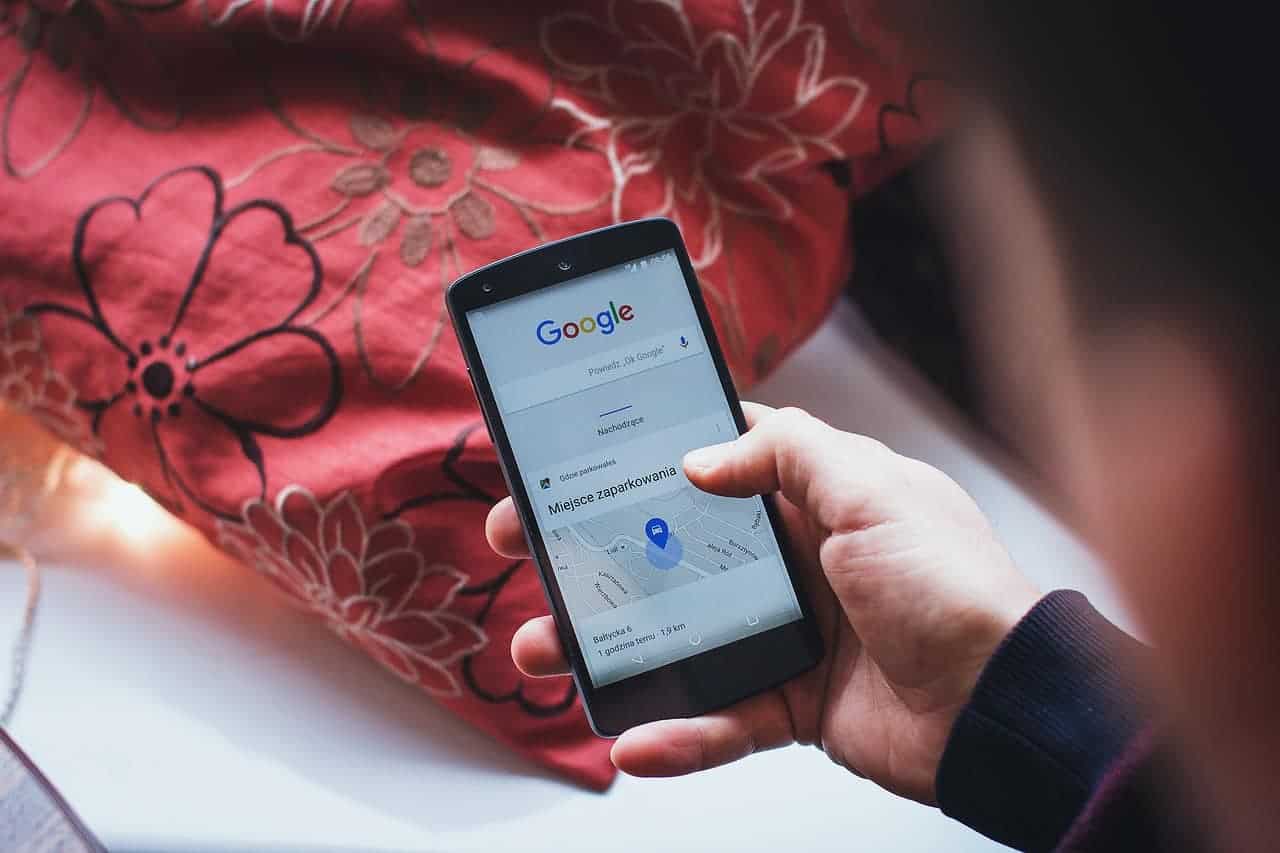
Easy ways you can do some manual resource management and optimize Android devices in ways the operating system doesn’t do natively.
Since the beginning, one of the core tenets of Google’s mobile operating system has been its versatility. Android offers a diverse range of features and a level of personalization that lets you truly make an Android phone your own. But despite its power, Android isn’t without its pitfalls. In fact, it has one weakness that’s particularly pertinent. As an operating system, Android tends to have very poor resource management.
There are actually easy ways you can do some manual resource management and optimize Android devices in ways the operating system doesn’t do natively. Read the details below!
1. Keep Your Stuff in the Cloud
The new storage fashion of 2017 is uploading files to the cloud. This not only makes Your data accessible across devices but frees up valuable internal storage on the Android phone which can be used by apps installed on the device. Keep in mind that internal storage plays an important role in the performance of your Android phone.
2. Update Your OS and Installed Apps
Updating your Android OS to the latest version not only means access to the newest features but also to the most up-to-date security patches. Depending on your device, carrier, and current operating system, the process will be a bit different, but most of the time it should be relatively easy.
You should also regularly update your phone’s installed apps from Google Play. Try to get updates your apps when they are available in Google Play. Developers fix bugs and add features in new released versions of apps. Updated apps perform better and faster, and will less likely crash your phone.
3. Stop Syncing
Sync is a very good feature which synchronizes your data with Google servers. Keeping sync on, you can get notifications whenever new mail comes in or when you get new notifications or updates for apps. To do this, it does a refresh at every preset interval, and this will eat into your android’s performance for other activities.
You can keep Sync off for unrequired services or only have it on when you need to transfer or upload materials to Google server.
4. Keep Fewer Widgets
Widgets are not apps, which only run once you choose to activate them. No, widgets are always running in the background, they are active all the time. While some Android users use it to keep track of the weather, and their important dates, others use widgets like extended controls for quick access for essential configurations such as switching Wi-Fi, Bluetooth or their GPS on or off.
They do have their uses but bear in mind that having too many of them running on your homescreen will cause your device’s performance to slow down.
5. Use Other Launchers Made for Android
Custom launchers are a great way to transform your Android device into an entirely new version of itself. A custom launcher might not be able to provide a significant hardware-related performance boost, but some of them suck a lot less memory and CPU than others. Installing a lightweight custom launcher can practically make your Android phone faster.
Moreover, the range of the shortcuts, customizations, and other options can help you operate your Android device quickly, if not, make it faster. These apps can reduce the time people probably waste in finding various apps and settings on their phone.
6. A Simple Restart is What Your Android Phone Needs Sometimes
Restarting your phone can help them make their way through hard times. Similarly, it can also be the case of Android devices. When you reboot your device, it deletes temporary files to speed up Android and also cleans up the phone memory.