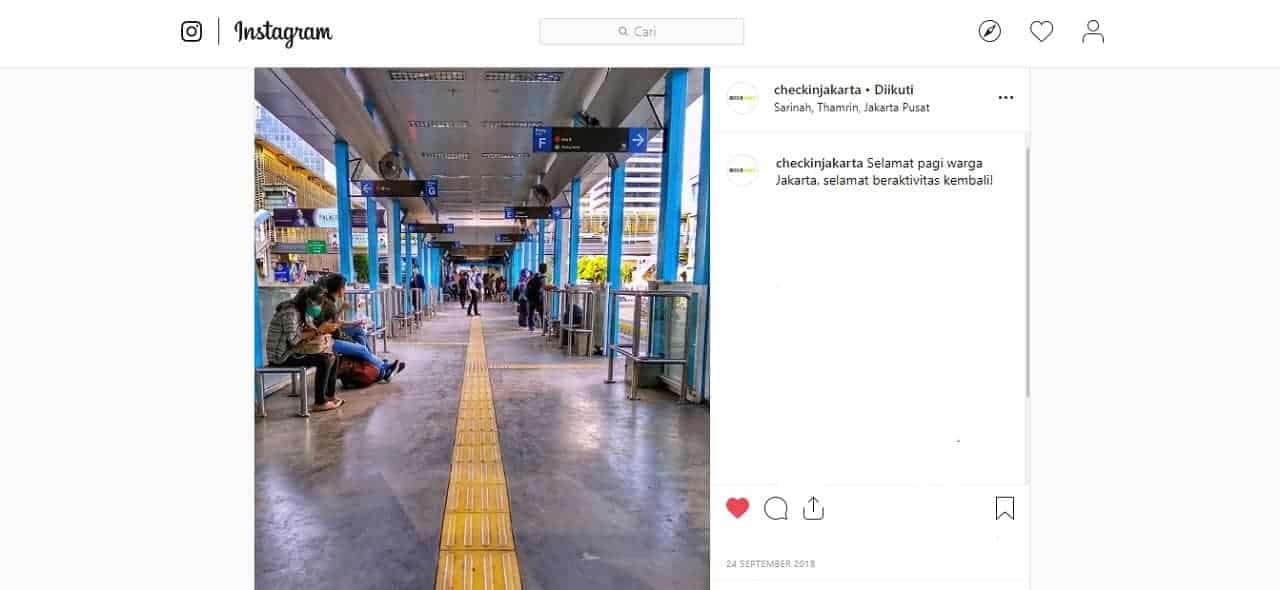
Tips how to take perfect photos on Instagram.
Each day, there are millions of photos shared on Instagram by its users. You definitely don’t want your followers to miss your photos in the midst of all these other posts. So, what will attract users to your posts. The photos may good and perfect, but some are just ordinary. The perfect photo should have good composition, lighting, colors, and tones. You need to use the right intensity of filters and effects to get the desired picture.
But what if we are not professional photographers or photo editing expert? You don’t have to worry! Alinear will sharing some tips how to take perfect photos on Instagram summarized from TheNextWeb to adorn your Instagram feeds.
1. Pencahayaan yang Tepat
If you want to post perfect photos on your Instagram, then you need to make sure that your photos are well lit. Always remember that lighting is the key to the perfect photo. Regardless of the type of photography, no amount of editing or filters can save a photo that has poor lighting.
Whenever possible, choose natural light over artificial light. If you are outdoors, early morning or late afternoons are the best time to schedule your photo shoots. The natural lights during these times of day are beautiful can really enhance your photos.
2. Always Use Grid
Try to align all the elements of the picture to get your perfect Instagram shot. When you turn on the grid feature, it helps you to perfectly align all the elements of the picture. You must very carefully observe the overlapping elements on your camera or phone screen and find the exact midpoint of the picture. Take the photo once you successfully find out the center of it. Regardless of the type of photography, the grid feature can really enhance the overall impact of the picture.
3. Use Photo Editor Apps
At times, Instagram edits alone are just not enough to get that one perfect Instagram-worthy photo. Even if you are not a professional photographer or an editing expert, you can use photo editor apps to get the best effect on your photos.
These apps can help you to enhance the look, quality, and the overall impact of your photos. You can try free apps like Vsco, Adobe Lightroom, Snapseed, etc. But you can also keep shopping around for the best apps to figure out what app best for you and what meets your requirements. Photo editor apps can also connect you to certified professionals who can do all the editing for you. The experts can enhance color and lighting, swap out the background of your photo, remove photobombers.
4. Add Instagram Filters
Don’t worry if you are not an editing expert, there are effects and filters to help you enhance your photos quality. Attract your audience by adding creative effects and filters. You can use filters to lighten foregrounds and darken skies using gradient filters. Also, if you want to give your photos a retro look, you can use vignette filters.
You can keep on experimenting with different effects and filters till you get the best photo. But remember not to use filters to their full intensity. Experiment with the filter settings to find the optimum level of a filter. Sometimes less is more.
5. Avoid Excessive Photo Editing
Many times, people tend to over-edit their pictures. But what they don’t understand is over-editing can make your photo unappealing. When you do the basic editing carefully, it can significantly enhance the picture.
The basic editing includes adjustments with the contrast, shadows, warmth, and highlights. Sometimes you may wish to adjust the brightness or reduce saturation at the edge of your photos. Remember to conservatively use these minor and basic edits.
Even though they are basic edits, overdoing them can drastically impact your image quality. It becomes very unattractive and loses its natural look. Drag the slider to select edits of your choice and make adjustments. Make sure to compare the original picture with the edited one to get an idea of how your photos will look when they are uploaded.